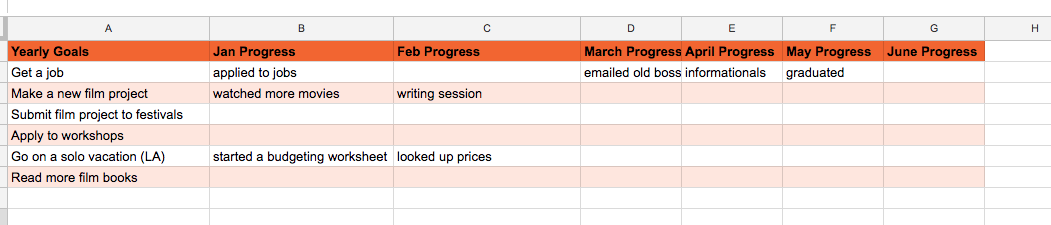My Digital Productivity and Personal Tracker
Hey pals!
It’s been awhile since I’ve updated this blog. Since March I’ve graduated college, booked a trip to LA, made the Light Leaks an LLC, and have started my post grad job search. It’s been a VERY busy time, hence no blog posts. It’s SO strange, I simultaneously have so much going on but also nothing. Being post grad is very unstructured and it’s something I’m frankly not to into. So more than ever, I’ve been relying on a Productivity Tracker that I developed earlier this year via google docs.
I’m writing this blog post, in part, because recently one of my press interviews emphasized how cool they thought my system is. A bunch of people have reached out to me asking me to reveal my secrets so I thought I’d share my personal Productivity Tracker (with a download link!!). It helps keep me organized mentally, financially, and allows me to stay productive. For anyone that knows me, you’re very familiar with how obsessed I am with using google docs. With just a gmail account I’m getting full access to a cloud storage system, calendar, seamless document sharing, and more? I’m in love!!!
I’m the type of person who thrives off of organization. I, like every other person on the planet, am navigating all things money, work, and productivity. I’ve tried so many productivity apps, websites, and programs but I always saw that there were always features they lacked. If they auto tracked online usage on social media- they never accounted for my work BEING ON social media. If they had spaces for task completion- what about my longer term tasks? When voicing these complaints to others on or offline I always received the same feedback.
Enter: bullet journals. What I’m about to type will be very edgy…. I hate bullet journals and I think they’re stupid.
Okay if you didn’t just close out of this tab, thanks for staying.
Here’s why I’m not into bullet journals (for myself and other busy people on the go):
The purchasing of pencils, stickers, tape, and other miscellaneous craft supplies
Why am I paying to be productive?! Lol consumerism
The consistent management of pages! Both for productivity and aesthetic purposes
With the time it takes to color a page, doodle a design, and draw out graphs- I could accomplish more tasks.
One notebook with all of this information feels risky to me
What happens if I lose it? Spill coffee on it? Someone STEALS it? (okay, last one is a bit dramatic)
I’m just not into bullet journaling. The thought of having my space for organization having to be this immaculately doodled space with personality and wit and style is absolutely infuriating to me. It works for a ton of people of loads of reasons. But bullet journals, beyond not fitting my lifestyle and creative process, also feel anxiety-inducing to me. My space for organization needs to feel low maintenance to me so that I can truly accomplish what I need to. Again, this is my take on what works for me. I’m not into a lot of the apps, trackers, bullet journals, and other devices out there but if you are- that’s totally cool.
So, in creating this sheet I first identified the key things I wanted to track. I chose to track daily plans for tasks, 3 day schedule, monthly and yearly goals, future log, habits/mood, gratitude, and freelance income. These can be changed to suit whatever you need!
Next, on each sheet, I filled in titles and arranged the sheet based off of whatever was needed on that tab. For some, I used Format → conditional formatting or alternating colors for some customization, for others I just used the paint tool to highlight specific subtitles. In just a few clicks, you’ll have consistent, uniform design to your google sheets in half the time of *whispers* bullet journals.
The first page of my planner is a regular daily to do list. I use this tab for the entire month. When the month changes, you can just copy any of these sheets over again and rename the tab or you can duplicate and just delete the old tab! The subtitles I included are: the date, ‘to do’, progress, what’s needed, a time estimate, then a column listing how long the task actually took. I feel this breakdown lets me see how much I actually accomplished everyday. If I don’t finish a task it’s copied to the next day and I mark progress with a red square with “done” in bold!
Each month gets one “daily” tab ex: March-daily, April-daily, etc. “What’s needed” refers to what equipment or conditions you need for that task. If you need to book a doctor’s appointment, do you need to update insurance? If you need to edit some photos, do you need your laptop? Add notes like those here! They’ll help you see what tasks you can group together if they require the same conditions. “Time estimate” and “actual time” keep me in check because I get overwhelmed sometimes with my tasks then try to push them off sometimes. So I write how long I think something will take (writing email - 1 hour) then after I’m done I write how long it really took (writing email - 20 mins). It helps me see that tasks aren’t as overwhelming as I sometimes think.
The second page is dedicated to three day planning. I see this as a three day schedule for the week. So often I look at my google cal and think way too far ahead of things. Looking at a three day schedule allows me to break things down for myself. This isn’t a to do list so much as what is happening everyday- it’s set in stone. When I’m able to look at my days like this, I can see what I have time for. If I finish ANY task on ANY of these tabs, I tend to bold it and cross it out (on macs it’s command shift x).
On my monthly goals tab I wrote out all 12 months then started to develop maximum 7 goals for each month. By the end of the month, I bold what I accomplish and if goals need to be carried over or changed to another month, then I copy and paste those. The yearly goals are longer term goals meant to be tracked throughout the year. For this, I chose 7 goals at the beginning of the year (these numbers are totally random, do whatever you want) and then each month, I write a note saying what I did in order to accomplish that. Some months, the focus is on specific goals but I try to do at least one thing to progress each goal.
For habits/mood I have a title for each month, the thing I want to track then numbers for the days of the month running across the top. These are habits I’m trying to build into my life or simply track. These can be totally unique to you as well. I also worked to track my mood to see correlation between habits and my mood. At the end of the month I just copy and paste the table down or start a duplicate tab. If duplicating tabs is confusing for you, you could honestly duplicate the ENTIRE sheet for every month and then just erase daily/3 day planning/habits and mood.
Next, I track gratitude by writing at least 1 positive thing that happened to me that day. It’s simple but it’s powerful to look back and see just nice things happening.
Last tab!! Here I track my freelance work money because I am super bad at tracking that.
That’s all folks! Those are my life’s secrets. Hopefully this helps you develop your own system of organization. This is just an exam of EVERYTHING you can do on google sheets. They’re so many budgeting features to be used but this is just the way I’ve been able to make my workflow better with google drive. I cleared out/made up fake tasks so anyone could download the link below and then add it to their google drive to be edited! Enjoy :)